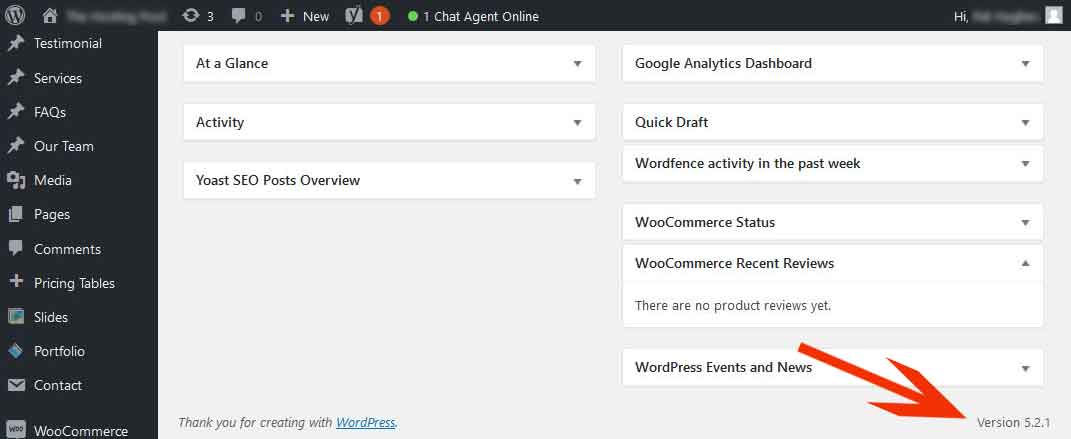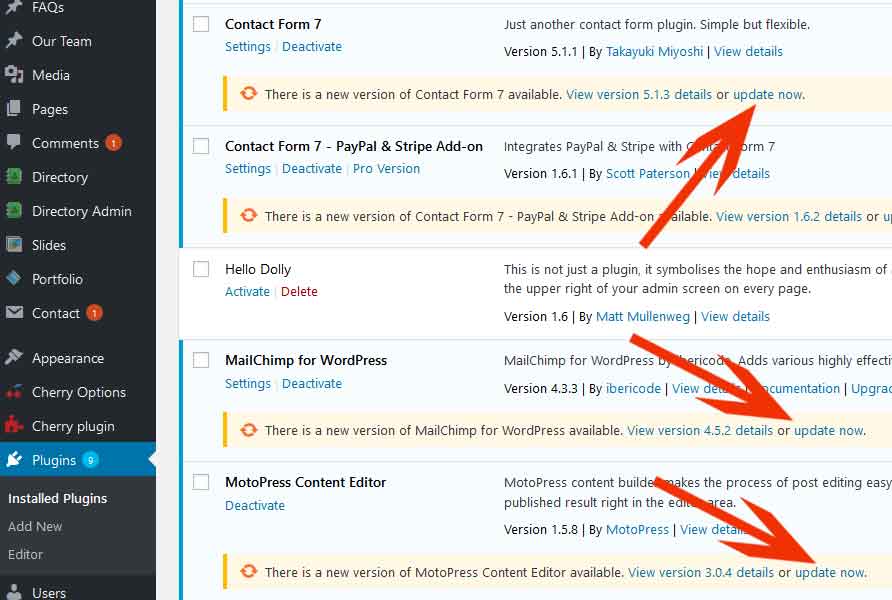Frequently Asked Questions- How can we help?
FAQs about Our Website Design Service
If you are considering getting a website for your business or redesigning a website you already own, then read our frequently asked questions with answers section below describing what you need to do next.
Got a question about Avada?
FAQ's about Avada?
The version of WordPress is located at the bottom right hand corner of your WordPress dashboard
For additional information please visit our Website Maintenance and Security Program page , What version of WordPress does my site use?
A plugin is a piece of software containing a group of functions that your website uses. It is important that all website plugins are constantly kept up to date on a regular basis.
The screenshot below shows how this is done.
*Tip*: Always update plugins one at a time
For additional information please visit our page Website Maintenance Programme
When you login to your WordPress dashboard, if your WordPress website needs updating you will be asked to ‘Please update now’ as can be seen from the graphic below.
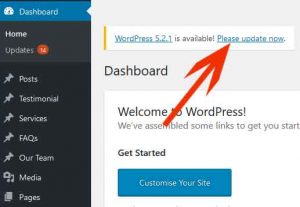
It is advisable that you backup your website before carrying out any WordPress update.
For additional information please visit our Website Maintenance & Security Program page
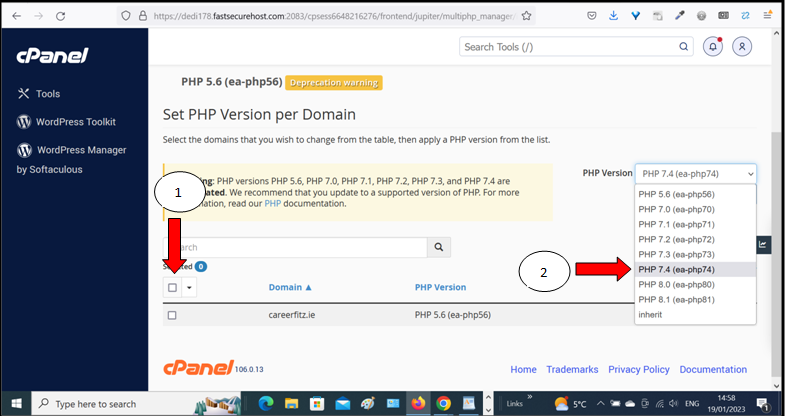
Have you ever found that your WordPress website requests that you upgrade your PHP version? If it does, it is very helpful to know how to view and/or modify your server’s PHP version. Updating your site’s PHP version is very important for the security of your website. When you upgrade the latest security patches will be implemented whenever a new PHP version is released. This article walks you through the steps to upgrading the PHP version in your website hosting account.
Instructions on Upgrading my PHP Version
Follow these instructions to check if your site will run on minimum PHP 7.4?
Login to your Control Panel ( https:///cpanel ) replace “” with your domain name.
Go to >> Software
Select >> MultiPHP Manager
Check what version of PHP your site is currently running and make a note.
Tick >> the check box next to your website to select it.
Select >> PHP Version ( drop down menu )
Select >> PHP 7.4 (ea-php74) ( minimum )
Go and Check your website!!
It is advisable to test your website after each upgrade to ensure it is functioning correctly.
If your website has become inoperable, it means that your site will not run on the minimum PHP 7.4 and you should revert to the previous PHP (noted) version and contact your web developer immediately.
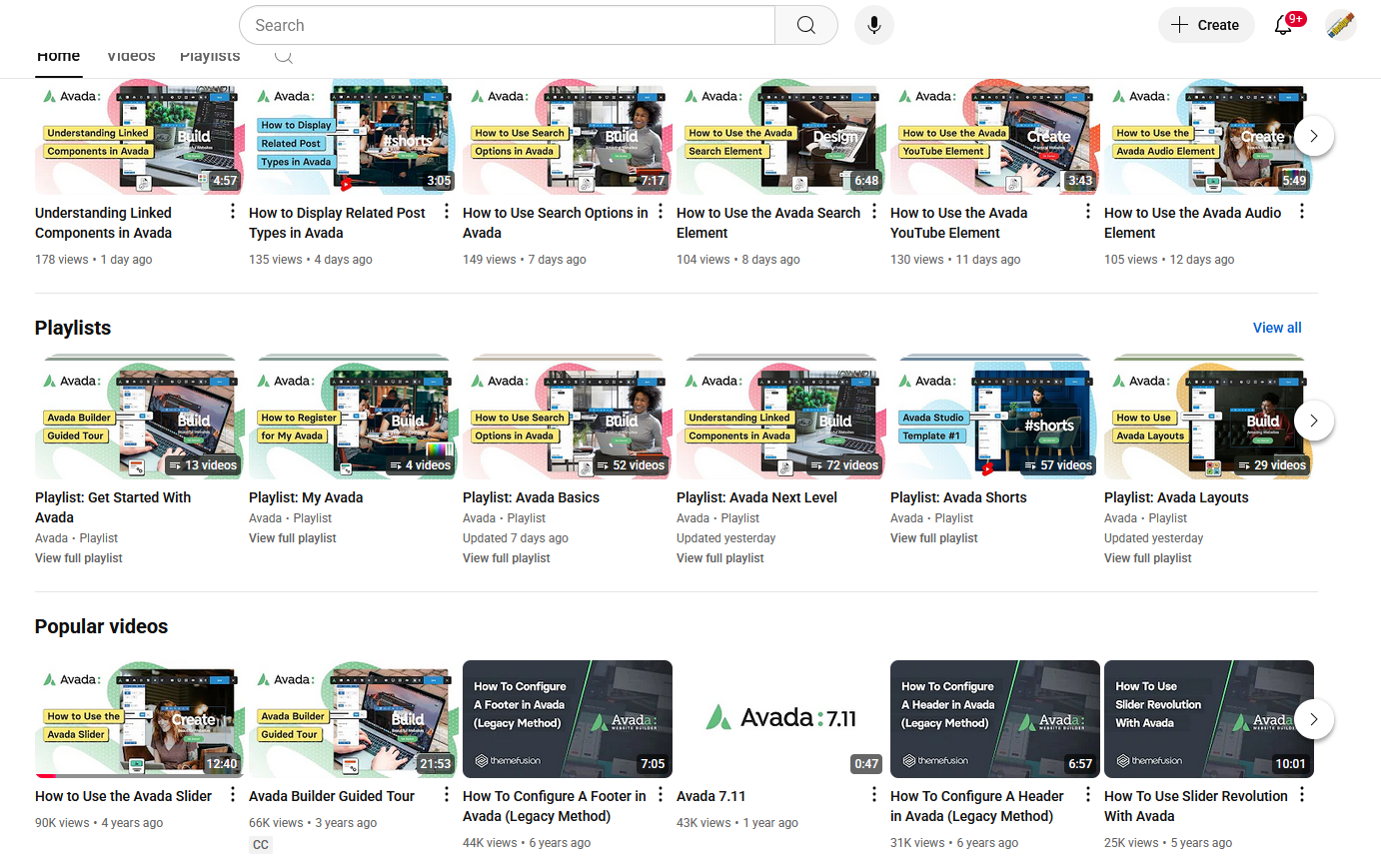
Sure! Building your own website is a doddle with Avada. Avada has it’s own YouTube Channel. https://www.youtube.com/channel/UC_C7uAOAH9RMzZs-CKCZ62w Whether you choose Avada and WordPress to design your first website or as a platform to continually use for website development and client work, Avada offers many prebuilt websites that users can import with a few clicks, customize, and rapidly deploy. If your a first timer you should have a look at some of the Avada tutorials to get started.
💡 What is DKIM?
DKIM (DomainKeys Identified Mail) is an email authentication method that:
-
Digitally signs your outgoing emails using a private key
-
Allows the recipient’s mail server (like Gmail) to verify the signature using your public DKIM key in DNS
-
Confirms that:
-
The email really came from your domain
-
It wasn’t altered in transit
-
✅ Why DKIM is Necessary
Without DKIM:
-
Spammers or attackers can forge your domain to send phishing emails
-
Your emails might get flagged as “suspicious” or “spoofed”
-
You lose control over your domain’s reputation
With DKIM:
-
Your domain says: “I vouch for this email”
-
Email services (like Gmail, Outlook, Yahoo) trust your messages more
-
It improves deliverability, helping you land in the inbox, not spam
📢 Why Google Requires DKIM (as of February 2024)
Google (Gmail) introduced stricter rules for bulk email senders and even regular domains that send to Gmail accounts.
Here’s why:
🚫 1. Combat Spoofing and Phishing
-
Without DKIM, bad actors can pretend to be your domain
-
Google wants to protect users from fake messages
📬 2. Improve Email Trust and Deliverability
-
Google is pushing for authenticated email across the internet
-
DKIM, SPF, and DMARC help Google decide which emails are safe
📉 3. Unverified Emails = Lower Reputation
-
If you send unauthenticated emails to Gmail users, Google may:
-
Mark them as spam
-
Or block them entirely
-
⚠️ What Happens If You Don’t Enable DKIM?
-
Your emails may be flagged as unverified
-
You risk inbox placement issues, even if you’re sending legit content
-
Gmail may eventually block your domain for sending unauthenticated mail
✅ Summary
DKIM is essential for protecting your brand, improving email deliverability, and complying with major providers like Google.
Think of it as sealing your letter with a signature. Without it, Gmail might toss it straight into spam — or reject it entirely.
✅ Steps to Enable DKIM in cPanel:
Log into your cPanel account.
Go to the Email section and click on:
???? “Email Deliverability” (or sometimes “Authentication”, depending on your cPanel version).
Locate your domain in the list.
Under your domain, check the DKIM status:
If it’s not enabled, you’ll see an option to “Repair” or “Enable” DKIM.
Click “Enable” or “Repair”, and cPanel will:
Generate the necessary DKIM DNS record (a TXT record).
Attempt to automatically add it to your domain’s DNS zone (if your DNS is managed through the same cPanel/host).
✅ You should see a confirmation message like:
“DKIM is enabled for this domain.”
???? Note:
If your domain’s DNS is managed elsewhere (like Cloudflare or a registrar like GoDaddy), you’ll need to:
Copy the DKIM TXT record shown in cPanel
Add it manually to your external DNS provider
???? To Verify:
After 15–60 minutes (depending on DNS propagation), you can verify your DKIM record with a tool like:
Got a question about Email?
FAQ's about Email?
✅ Steps to Enable DKIM in cPanel:
Log into your cPanel account.
Go to the Email section and click on:
???? “Email Deliverability” (or sometimes “Authentication”, depending on your cPanel version).
Locate your domain in the list.
Under your domain, check the DKIM status:
If it’s not enabled, you’ll see an option to “Repair” or “Enable” DKIM.
Click “Enable” or “Repair”, and cPanel will:
Generate the necessary DKIM DNS record (a TXT record).
Attempt to automatically add it to your domain’s DNS zone (if your DNS is managed through the same cPanel/host).
✅ You should see a confirmation message like:
“DKIM is enabled for this domain.”
???? Note:
If your domain’s DNS is managed elsewhere (like Cloudflare or a registrar like GoDaddy), you’ll need to:
Copy the DKIM TXT record shown in cPanel
Add it manually to your external DNS provider
???? To Verify:
After 15–60 minutes (depending on DNS propagation), you can verify your DKIM record with a tool like:
💡 What is DKIM?
DKIM (DomainKeys Identified Mail) is an email authentication method that:
-
Digitally signs your outgoing emails using a private key
-
Allows the recipient’s mail server (like Gmail) to verify the signature using your public DKIM key in DNS
-
Confirms that:
-
The email really came from your domain
-
It wasn’t altered in transit
-
✅ Why DKIM is Necessary
Without DKIM:
-
Spammers or attackers can forge your domain to send phishing emails
-
Your emails might get flagged as “suspicious” or “spoofed”
-
You lose control over your domain’s reputation
With DKIM:
-
Your domain says: “I vouch for this email”
-
Email services (like Gmail, Outlook, Yahoo) trust your messages more
-
It improves deliverability, helping you land in the inbox, not spam
📢 Why Google Requires DKIM (as of February 2024)
Google (Gmail) introduced stricter rules for bulk email senders and even regular domains that send to Gmail accounts.
Here’s why:
🚫 1. Combat Spoofing and Phishing
-
Without DKIM, bad actors can pretend to be your domain
-
Google wants to protect users from fake messages
📬 2. Improve Email Trust and Deliverability
-
Google is pushing for authenticated email across the internet
-
DKIM, SPF, and DMARC help Google decide which emails are safe
📉 3. Unverified Emails = Lower Reputation
-
If you send unauthenticated emails to Gmail users, Google may:
-
Mark them as spam
-
Or block them entirely
-
⚠️ What Happens If You Don’t Enable DKIM?
-
Your emails may be flagged as unverified
-
You risk inbox placement issues, even if you’re sending legit content
-
Gmail may eventually block your domain for sending unauthenticated mail
✅ Summary
DKIM is essential for protecting your brand, improving email deliverability, and complying with major providers like Google.
Think of it as sealing your letter with a signature. Without it, Gmail might toss it straight into spam — or reject it entirely.