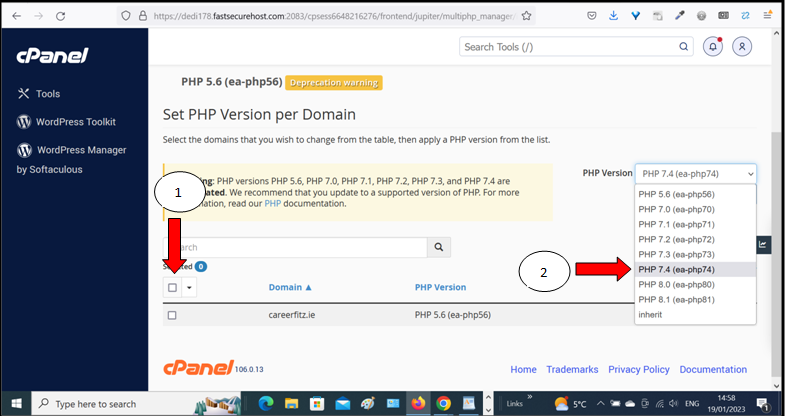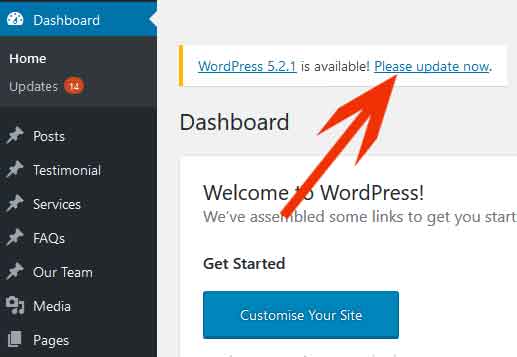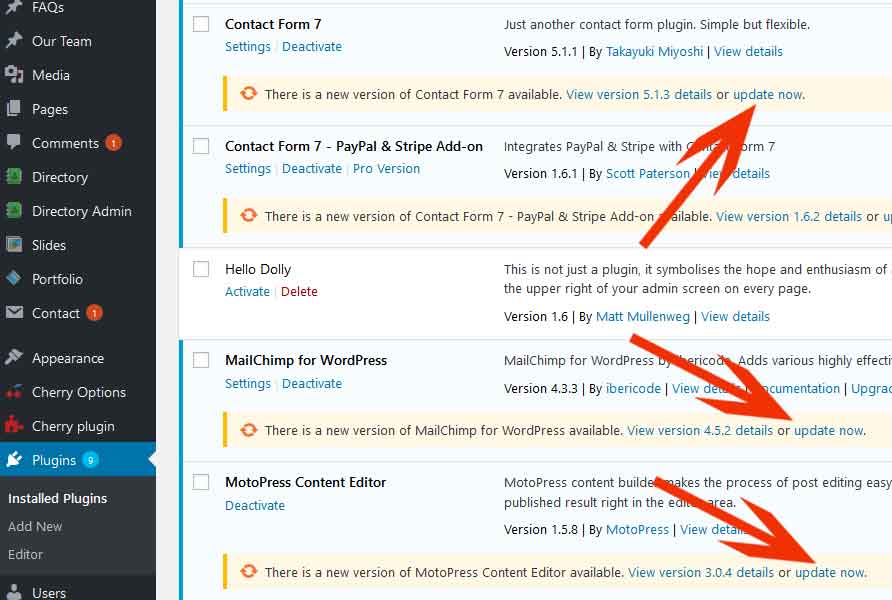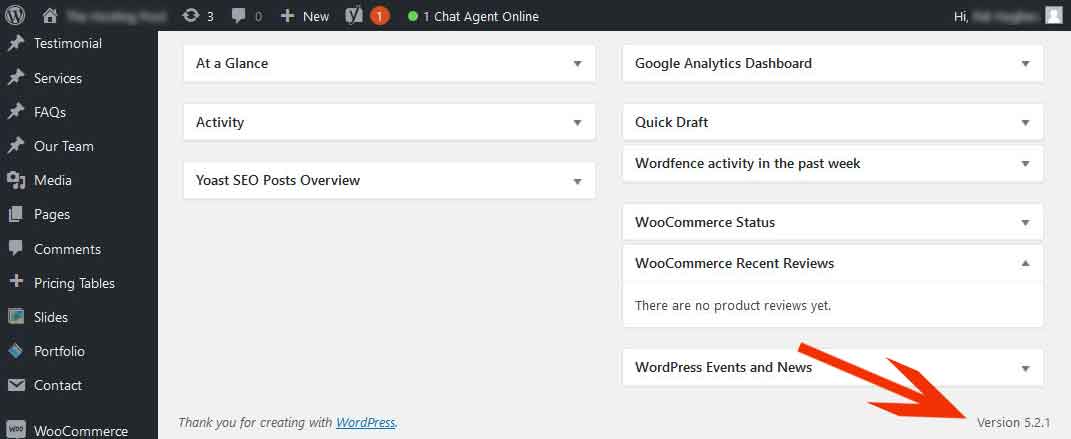Are there any Avada Tutorials available?
Sure! Building your own website is a doddle with Avada. Avada has it's own YouTube Channel. https://www.youtube.com/channel/UC_C7uAOAH9RMzZs-CKCZ62w Whether you choose Avada and WordPress to design your first website or as a platform to continually use for website development and client work, Avada offers many prebuilt websites that users can import with a few clicks, customize, and rapidly deploy. If your a first timer you should [...]